Best Collaborative Tools For Designers
A detailed list of design collaboration tools to work better as a team to bring the most creative designs to life.
Designers worldwide are just starting to adjust to a work culture based purely on remote communication, and that does not include those who have been freelance designing for the last couple of years. These days, finding a small contract job is easier than ever, primarily because of the restrictions that may come in place.
As the number of designers and developers who work increases remotely, so does the number of collaborative work tools helping designers communicate with co-workers and clients instantaneously, productively, and reliably. Managing reports and support tickets, doing real-time design editing, and other things that would be so much easier to do in person are now becoming available to do online through a range of tools built specifically for those purposes.
Without further hesitation let's have a look at the best design collaboration tools for creatives.
Best Collaborative Productivity Tools for Designers
InVision

Yammer
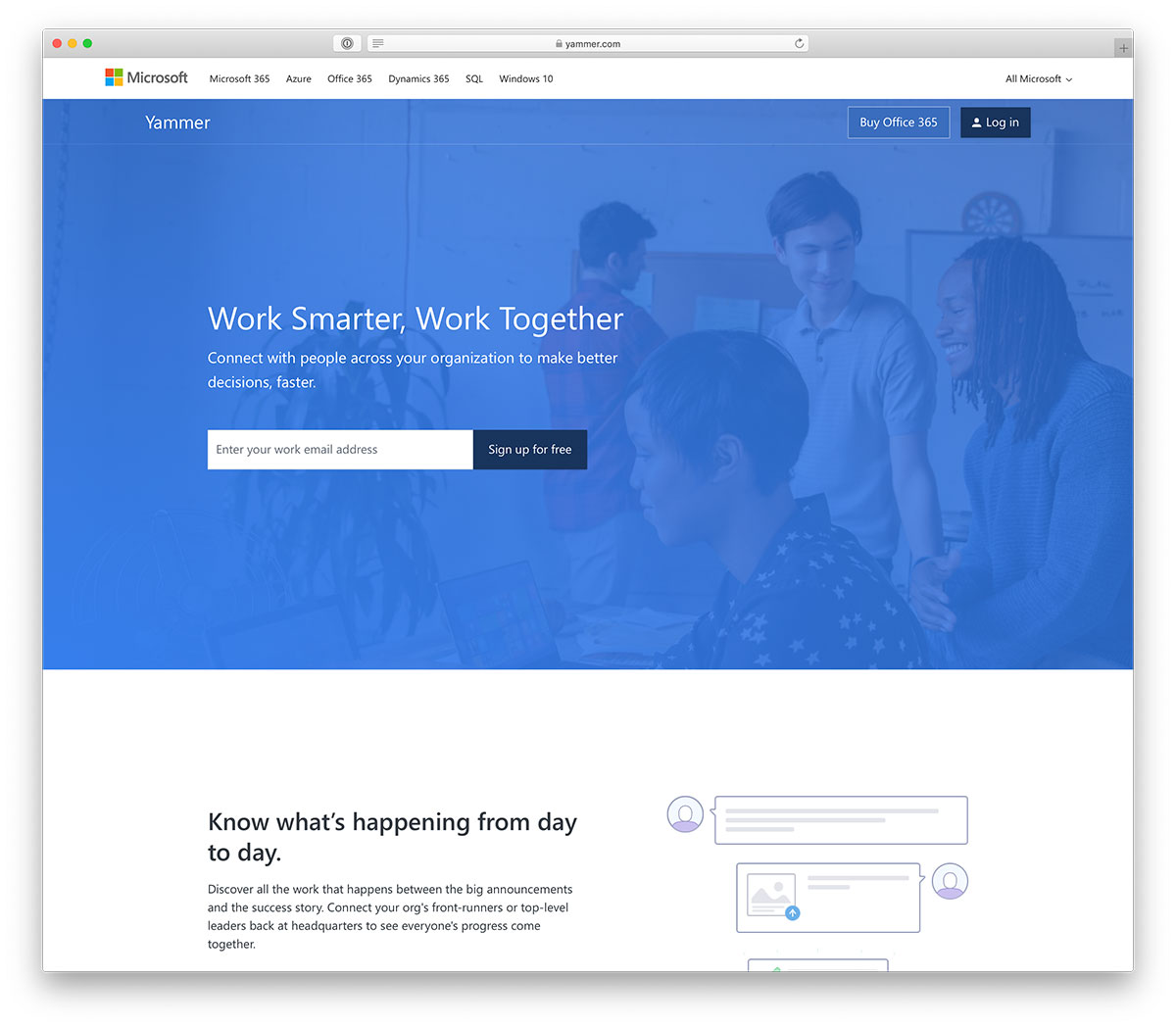
Some of the most popular features of Yammer are:
- Has a mobile app that lets you carry your work and your team wherever you go.
- Share ideas and work in an open environment that's inviting and easy to use.
- Built-in features allow sharing of photos and videos that enrich the work experience.
- Real-time notifications help you stay productive while waiting for the next update and/or push.
Yammer is a great platform for anyone looking to become closer friends with their existing work team.
Chanty
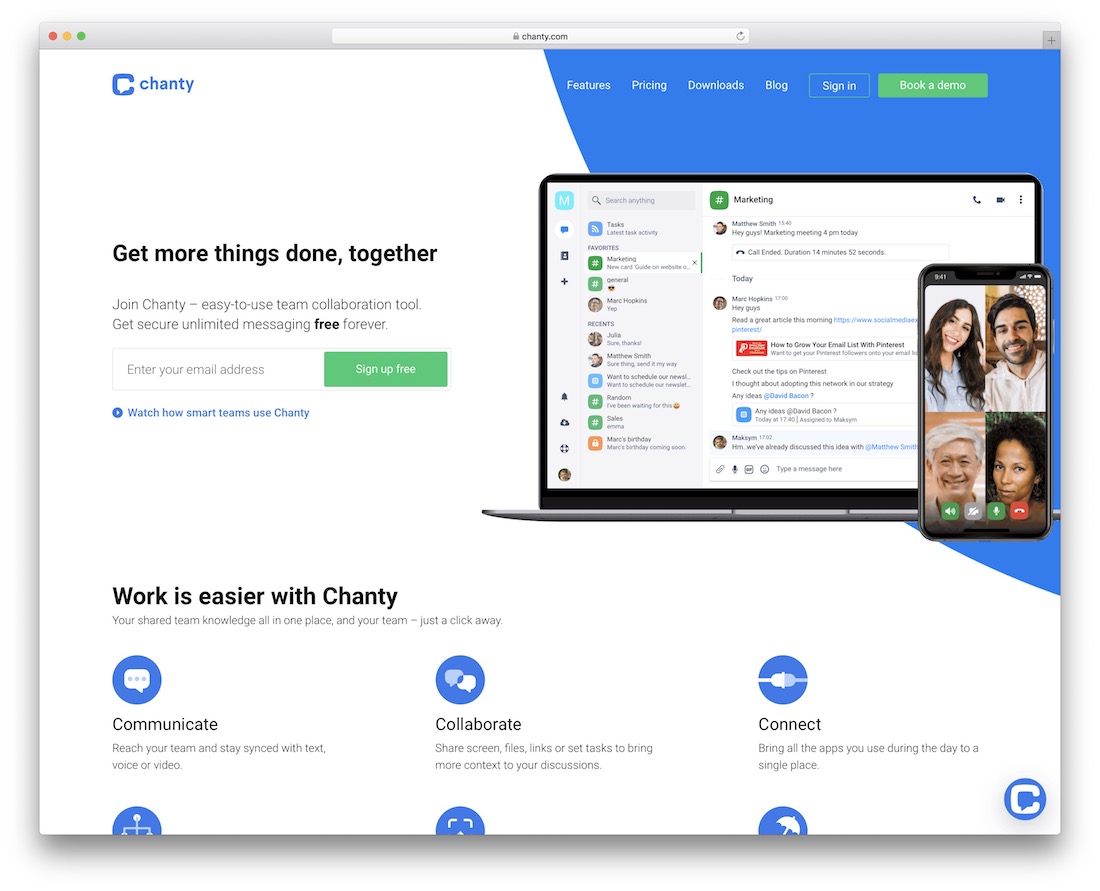
Communicate with your team and collaborate on new projects with ease by employing the user-friendly Chanty. It is a modern tool that anyone can take to their total advantage to boost the workflow and get things done quicker. Keep in mind, you can start working with Chanty free of charge and only later upgrade to the premium package (if even necessary).
Some of the features of Chanty are audio calls, voice messaging, guest users, screen sharing and dark mode toggle. If you would like to test the waters, you can even book a demo first and go from there. It also supports video calls and task management with the Kanban board. Once you go Chanty, there is no turning back.
GoVisually

GoVisually offers designers a simple way to collaborate on the designs they're working on. You can upload your own designs/mockups, at which point, you're given a link that you can share with your team members or clients. Together, you can find solutions to parts of design that might not be flowing as they should, or might be different from what the client expected in the first place. This helps those who are constantly finding themselves with clients who over-expect certain design features. It is, overall, a great way to find common ground.
Slack

Trello

Trello is the big brother of Slack, though it doesn't work as an instant messaging system. Trello adapts to your project, team, and workflow. Its users will find it incredibly easy to organize and plan things ahead of time and stay on top of the latest changes and necessary optimizations, whether for design or development work. Like a whiteboard with superpowers, Trello is simple to use and infinitely flexible. You'll know exactly what needs to get done, who's going to do it, and what's coming up next. Plus, everything you do is synced and saved instantly to the cloud. That way, all your devices are always up to date.
Interact
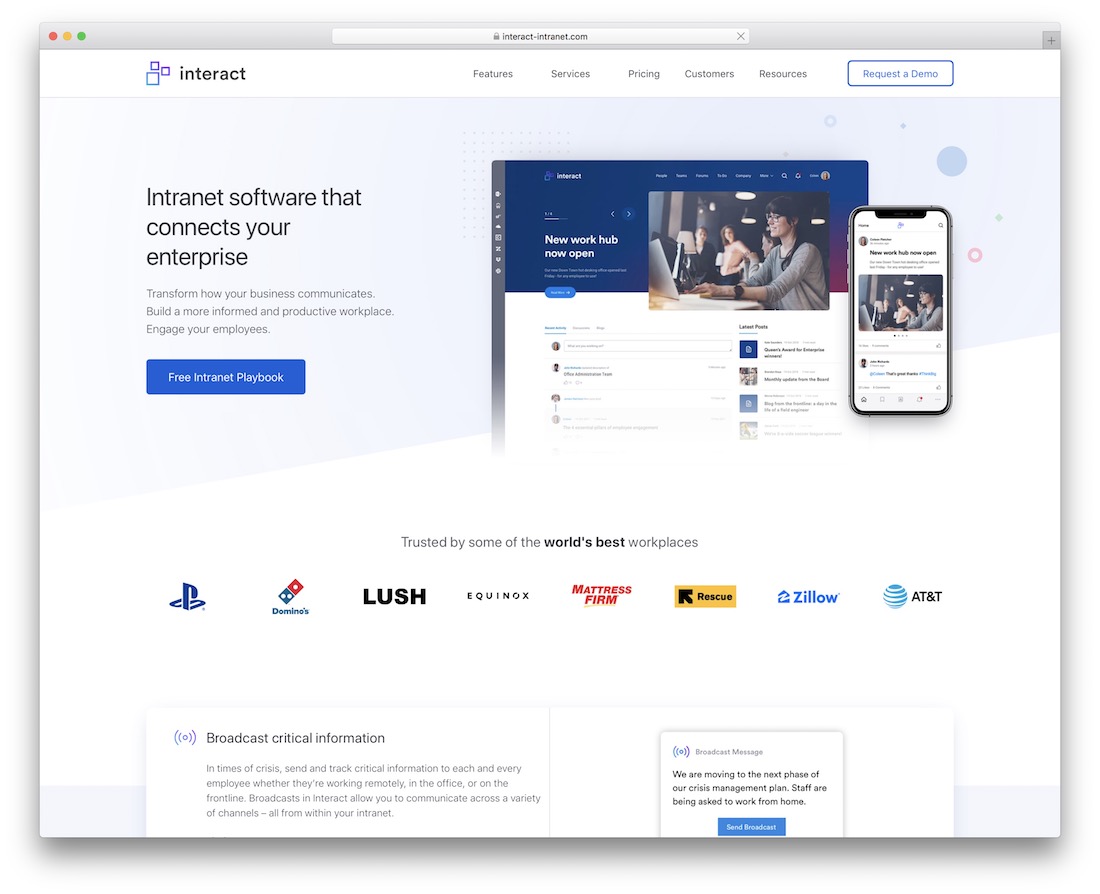
More enterprise-oriented teams will benefit greatly from the features that Interact brings to the internal work process. Whether your team is looking to communicate, collaborate or share, Interact takes care of all the necessities that may stand in the way of making multiple workstations seem like one. Their Intelligence Store platform keeps logs of actions, which allow for tailoring and intelligently displaying content to the team members who are working with the particular projects. Interact Intranet promotes a culture of collaboration and idea-sharing through the use of corporate social networking and microblogs.
Asana

Asana is a clever tool that helps organize the entire team, no matter how small or big. With Asana, you have a virtual work manager that takes care of just about anything and everything. Whether it is working on a new blog post, hiring new employees, whatever, you can organize it successfully with the assistance of Asana. Also, Asana gives you a complete overview of your entire time. You can see who is working on what project and when.
Timelines, boards, workflow control and have a better understanding of the overall progress of your business or project, all this and heaps more with Asana. With all the data and stats, you have a better grip of whether or not things are going in the right direction. This offers you to act accordingly ASAP and march to the success you want to achieve.
Visme
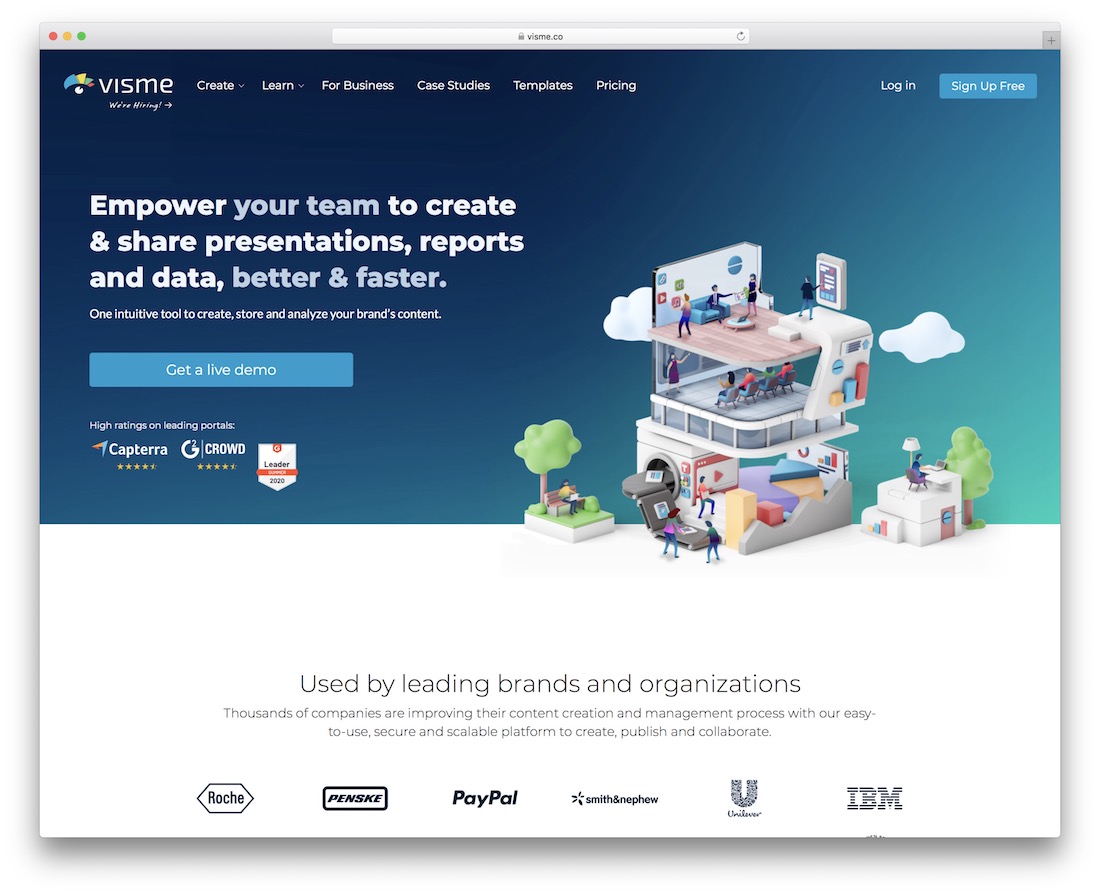
When working on content for your website, blog, social media, and even email marketing, collaborate with the team by utilizing the power of Visme. The tool comes in handy for individuals, businesses, agencies, and educational intentions, like schools and universities. This shows how amazingly flexible and adaptable Visme is. It works for all, and you can even start entirely free of charge. The free plan supports up to five projects, 100 MB storage, charts, widgets, and templates. Sure, you are limited with the amount of material that you get, still, it is more than enough to get the gist of Visme.
With Visme, you can work on infographics, presentations, ads, reports, graphics and all types of other visuals, by collaborating with others, making sure branding and regulations stay intact. You can set user permissions, track and analyze results and even reduce the design costs. Make some noise with Visme now.
Google Keep

Google Keep is something a tad different compared to other collaborative productivity tools for designers on this list. Still, it does the trick, as it helps you keep everything as organized as possible. Whatever is on your mind, you can have Google Keep save it, so you do not forget it. Whether that's new design ideas or creating a to-do list, whatever the case, Google Keep handles it with ease for your convenience. You can even set a location- and time-based reminder, meaning you will never again forget a thing.
What's more, you can also share all and everything that you are up to with your team members. This way, you get to avoid messaging entirely, as you can see things get done in real-time. Also, there are all these design features and functions available for you to style Google Keep to your liking, so you will find stuff much quicker.
Cage
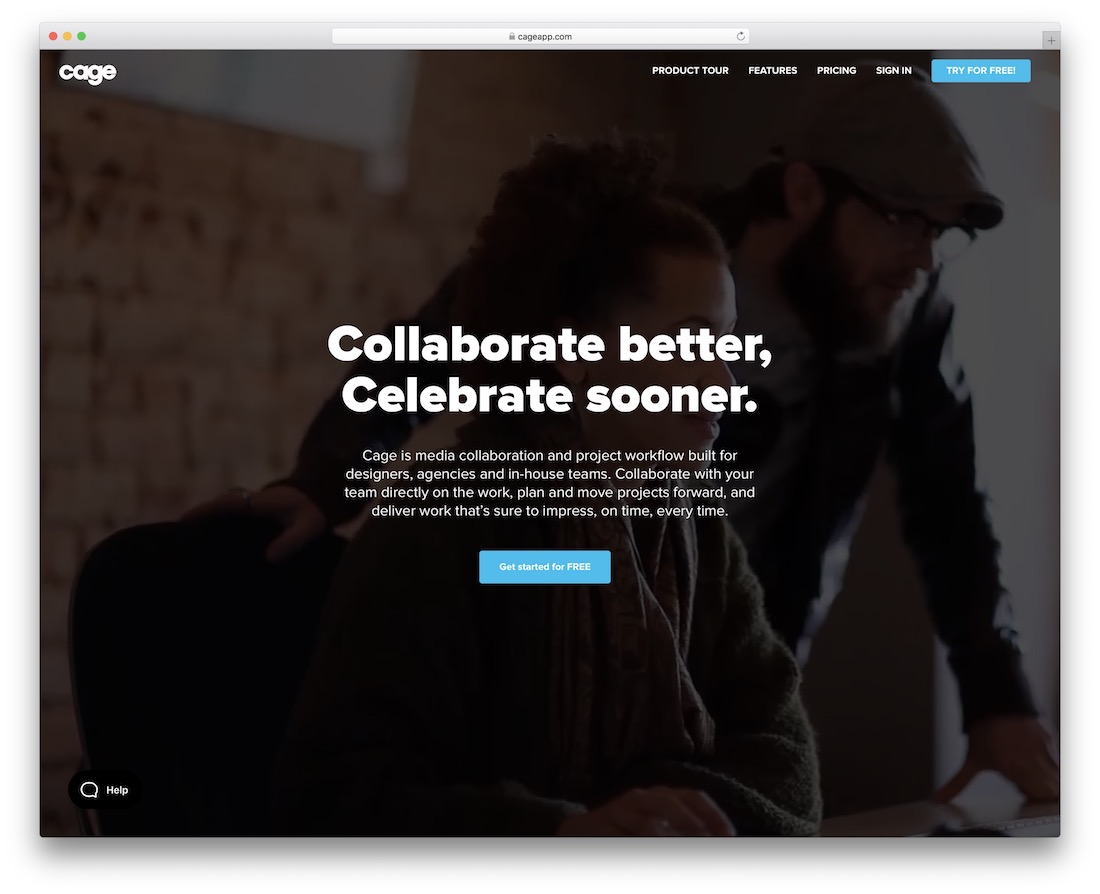
Cage is another spectacular, flexible, and versatile solution that helps teams connect in a pleasant atmosphere that boosts productivity through the roof. Freelancers, agencies, studios, in-house teams, you name it, Cage is for everyone. There are different pricing options available for you to choose such that meet your expectations best. You can even start with the free plan and see how great Cage is for your information. Not just that, but how much time you can save with a single productivity tool.
Activity streams, approvals, presentations, file annotations, history, sharing, and many more goodies await every Cage user. In addition to that, you can also connect Cage with other tools, like Slack, Dropbox and Adobe XD. If you are ready to remodel the way you cooperate with your team, you now know that Cage is a perfect decision to make. Why waste time if you can have so much more work done a whole lot swifter?
Mural
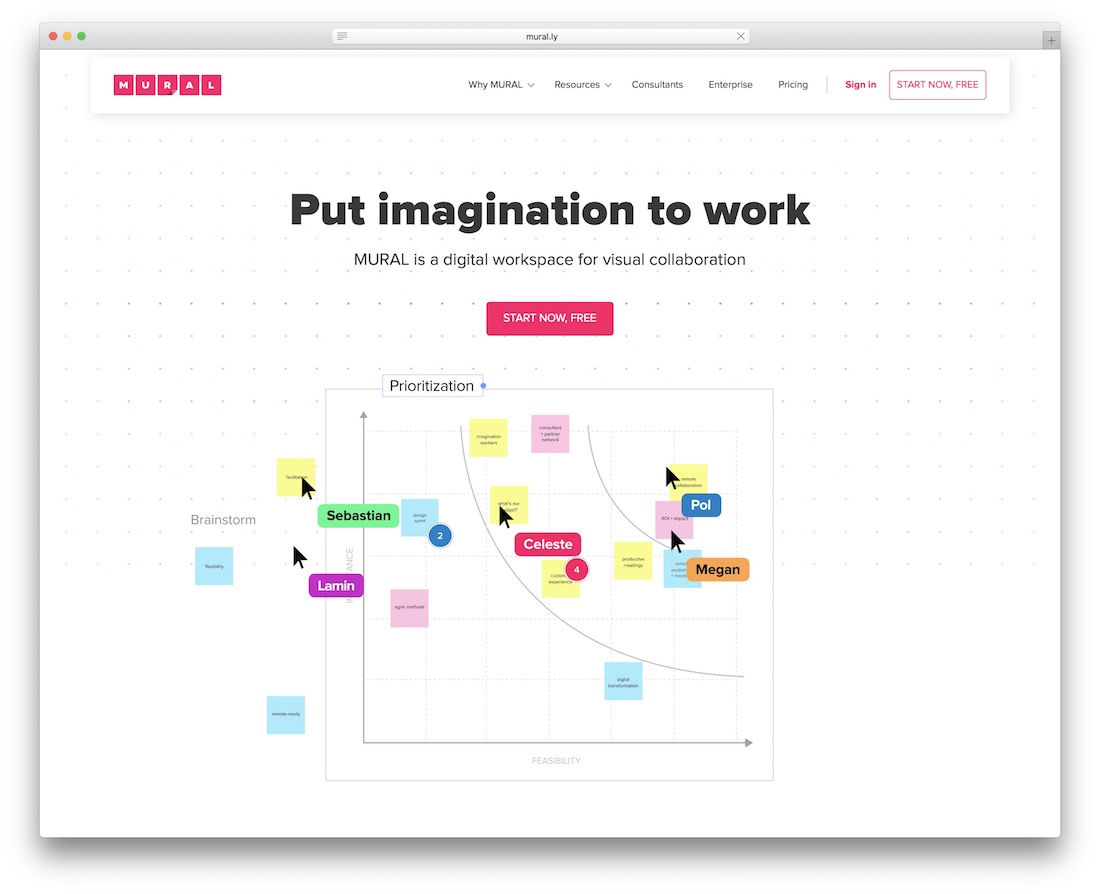
Mural is a great example of someone who works in design struggling to make his team efforts work. Instead of finding an unreliable remote solution, Mariano Suarez Battan decided to build his own design collaboration platform that already employs more than 10 people. Mural is your visual thinking box for your whole team. Use the collaborative design board to create, build and inspire ideas in a way that everyone feels part of the whole design process.
Conceptboard

Conceptboard is a collaborative, whiteboard-based project management tool in the cloud! All your projects are stored in one place, categorized by folders. You can also share ideas, leave notes, upload files, and leave feedback for any new project your team has started working on. Because it is a project management tool, you will find it easy to create projects specifically for collecting feedback and put together projects for your individual teams to start working on. It's the perfect platform for doing collaborative visual design work.
Approval Studio
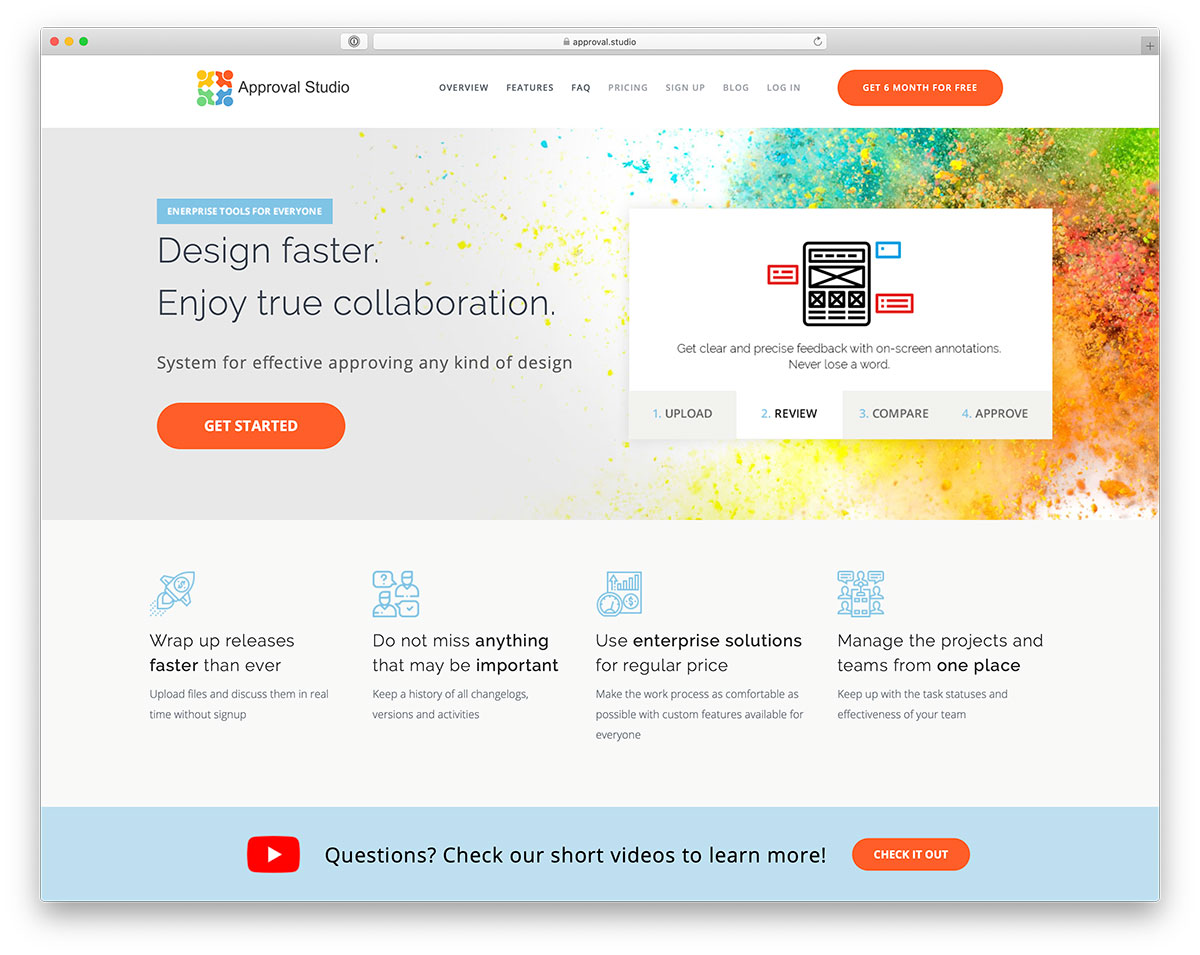
Approval Studio is an outstanding collaborative productivity tool for designers and other creative individuals. It simplifies the process of working on a project either with co-workers or clients. Easily connect with everyone and track every single project step. You can easily add comments and annotations, which will help speed up the realization of the next masterpiece you are working on. What's cool about Approval Studio is that you can work with several companies yet use just one account. Very convenient, if you will.
Automated file versioning, comprehensive reporting, and quick design/artwork approval process, all packed in this special online proofing software. Other unique features of Approval Studio are real-time collaborations, project team management, enterprise-level proof tool, and task prioritization to name a few. Also, with the outstanding Approval Studio, you can create your professional social-inspired network. That said, invite other designers and professionals at free will. Kick things off by requesting a personal demo and go from there. As soon as you enter the world of Approval Studio, all the rest becomes history.
More info / Download
Binfire
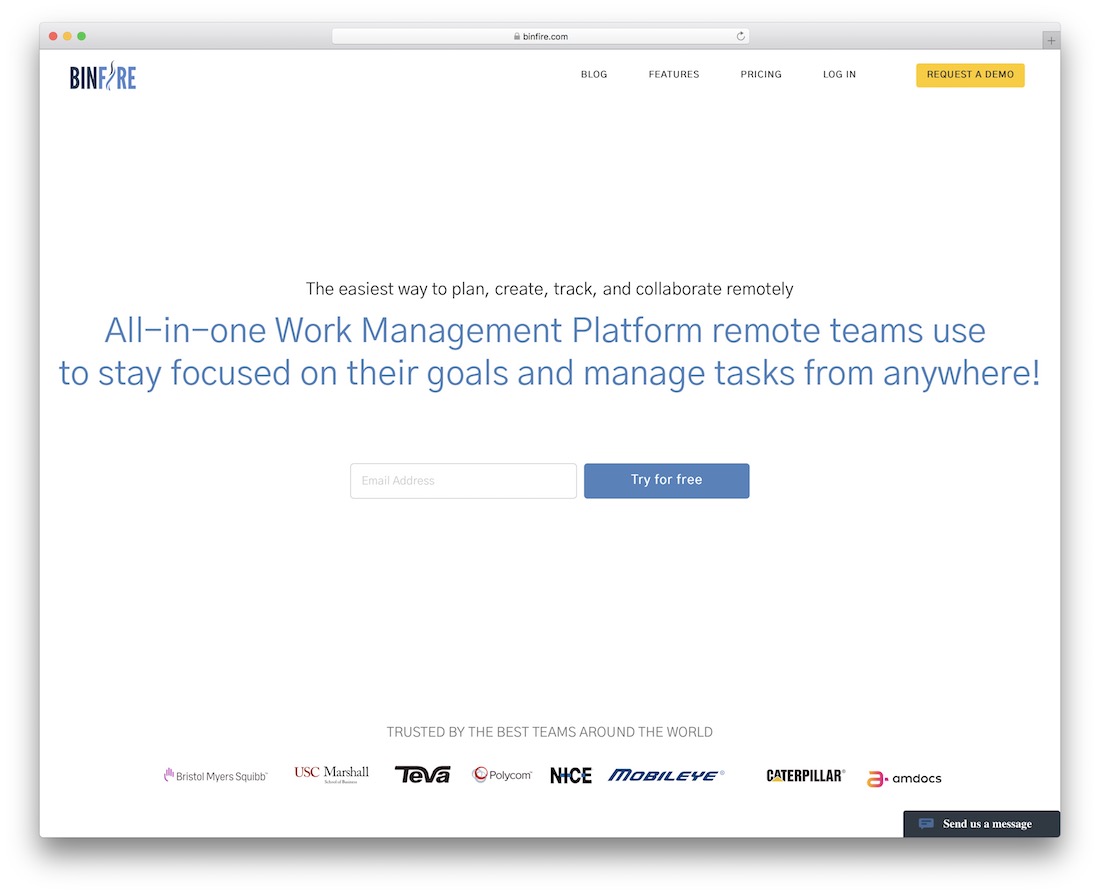
Binfire, yet another project management platform, focuses on collaboration between small and big teams that need to get projects going efficiently. A collaborative whiteboard enables you and your team members to communicate with clients directly and solve all their problems within the single whiteboard itself. Keep your clients in the design process loop and send them frequent updates with all the changes since the last version. Teams who use similar design styles for their work will be pleased to know that Binfire provides an option to save templates that you can use for any new project, saving yourself and your team a ton of time.
Red Pen
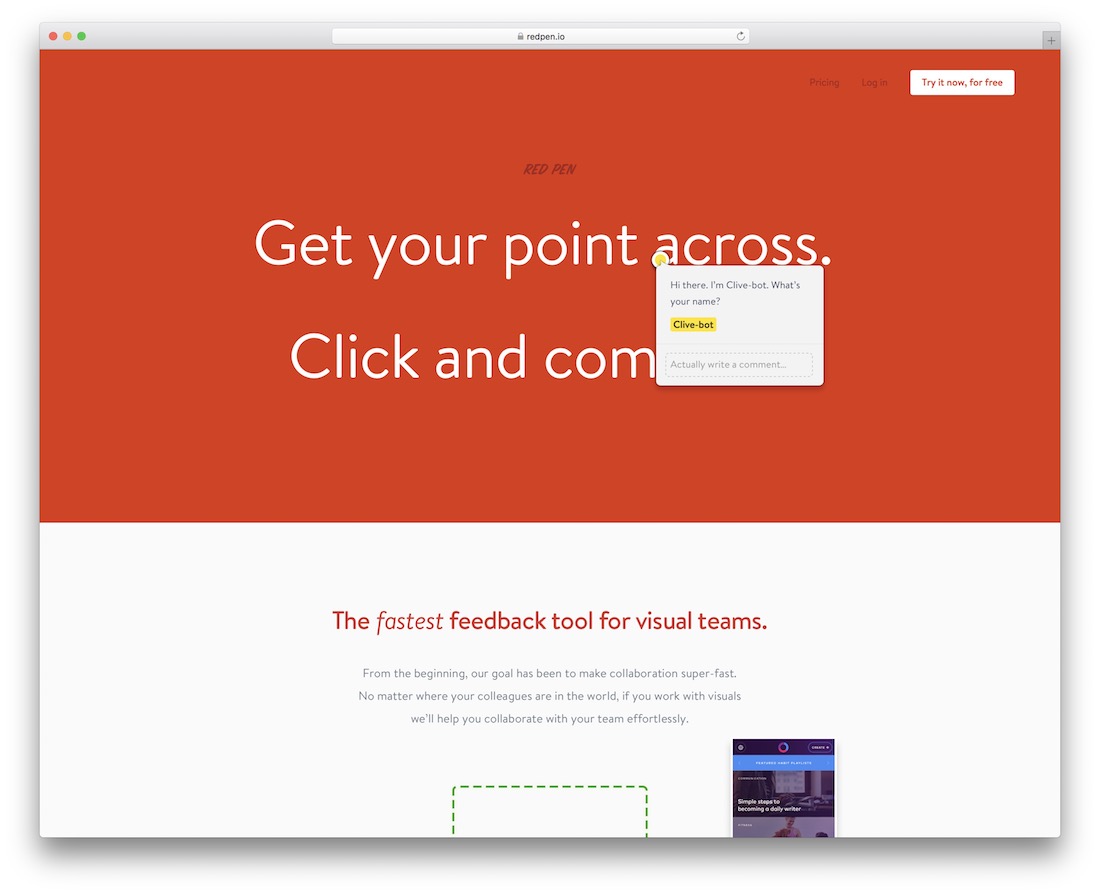
Red Pen is a point-and-click design collaboration tool. It enables you and your team to interact in real-time on the designs you wish to proceed with. Be creative about the reasons why you want to do things in a certain way. At the same time, keep track of all the changes that were made in earlier versions. From there, you can find your way into the final version.
Best Collaborative Tools For Designers
Source: https://colorlib.com/wp/top-collaborative-productivity-tools-for-designers/
Posted by: hinesthestrand.blogspot.com

0 Response to "Best Collaborative Tools For Designers"
Post a Comment